
Customer service automation: The ultimate guide to enhancing support & efficiency
The world of customer service is in constant flux. Today’s consumers are more informed, connected, and demand faster, more personalized support than ever before. They expect businesses to understand their needs, often before they even articulate them. This evolving landscape presents both challenges and immense opportunities. For businesses aiming to thrive, adapting to these new expectations isn't just an option, it's a necessity. This is where customer service automation steps into the limelight, offering a powerful way to meet and exceed these demands, transforming how companies interact with and support their customers.
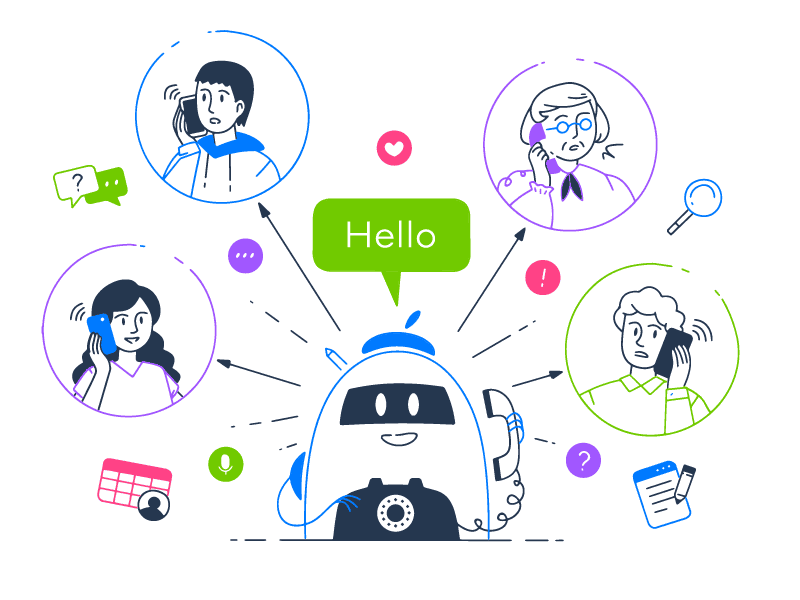
Gone are the days of long wait times and generic responses. Modern customer support must be agile, efficient, and available around the clock. The pressure to deliver exceptional customer experiences consistently can strain resources, especially for growing businesses. Automating customer service processes provides a strategic solution. It helps manage increasing volumes of customer inquiries, ensures quick and accurate responses, and frees up human agents to handle more complex issues. This guide will delve deep into what is customer service automation, exploring its benefits, types, implementation strategies, and its pivotal role in shaping the future of customer interactions.
What is customer service automation? A clear definition
At its core, customer service automation refers to the use of technology to perform customer service tasks with minimal human intervention. This automation involves leveraging software, artificial intelligence (AI), machine learning (ML), and other digital tools to streamline and enhance various aspects of the customer support journey. The primary aim is not to eliminate the human element entirely, but to make customer service operations more efficient, responsive, and scalable. Think of it as empowering your team with sophisticated tools to better serve each customer.
This service automation can range from simple automated email responses to complex AI-driven chatbots capable of understanding customer intent and providing personalized solutions. It's about strategically identifying repetitive, time-consuming tasks and delegating them to technology. This allows human agents to focus on high-value interactions that require empathy, critical thinking, and complex problem-solving skills. Understanding what is customer service means recognizing the value it brings to both the business and the consumer.
Core principles: Technology streamlining support
The fundamental principle behind customer service automation is to use technology to simplify and speed up support processes. This often means automating routine tasks such as answering frequently asked questions, routing inquiries to the correct department, or providing status updates. By doing so, businesses can ensure consistency in their responses and reduce the chances of human error. The technology works tirelessly, around the clock, to provide an initial layer of efficient support.
Another core idea is the centralization of customer data. Automation tools can gather and process information from various touchpoints, providing a unified view of that customer. This data-driven approach helps in personalizing interactions and anticipating future needs, ultimately improving customer satisfaction.
Automation vs. augmentation: A key distinction
It's important to differentiate between full automation and agent augmentation. Full automation implies a task is handled entirely by technology, like a chatbot resolving a simple query. Augmentation, on the other hand, means technology assists human agents, making them more efficient. For example, an AI might suggest responses to an agent, or automatically pull up relevant customer data during a call. Both are facets of customer support automation, but serve different purposes within your customer support strategy. Many successful strategies combine both, enabling your human agents while automating what can be effectively handled by systems.
Key goals: Efficiency, speed, and happy customers
The overarching goals of implementing customer service automation are multifaceted, but they all converge on creating better outcomes for both the business and its clientele. Key objectives include:
- Improving efficiency: Reducing the time and resources needed to handle customer inquiries.
- Enhancing speed: Providing faster response times to customer queries, a critical factor in customer satisfaction.
- Increasing customer satisfaction: Delivering consistent, accurate, and readily available support. This is crucial for improving customer satisfaction.
- Reducing operational costs: Lowering expenses associated with manual labor in the call center or support department.
- Empowering employees: Freeing up human agents from mundane tasks, allowing them to focus on more complex and engaging work.
- Scaling support operations: Enabling businesses to handle growing call volumes and customer interactions without a proportional increase in staff.
Why is automating customer service indispensable for modern businesses?
The decision to automate customer service isn't just a trend; it's a strategic imperative for businesses striving for growth and a competitive edge. The benefits are tangible and far-reaching, impacting everything from operational efficiency to the bottom line and, most importantly, the customer experience. Let's explore why automation allows businesses to transform their support functions.

Enhanced efficiency and productivity for your team
Automation tools take over repetitive and time-consuming service tasks. This significantly boosts the overall efficiency of your support operations. Imagine automated systems handling password resets or order status inquiries. This frees up your team members. Human agents can focus on resolving more complex or sensitive issues that require nuanced understanding and empathy. This shift not only makes the support process faster but also makes the work more fulfilling for your staff, reducing burnout and improving morale. Automation enables a smarter way of working.
Significant cost reduction in support operations
Manually handling every customer interaction can be expensive, especially as your business grows. Customer service automation can lead to substantial cost savings. By automating responses to common questions and managing routine processes, businesses can reduce the need for a large support staff. This doesn't necessarily mean staff reductions; often, it means reallocating resources to areas where human skills provide greater value. Reduced error rates from automation also mean fewer costly mistakes to rectify. These savings can be reinvested into further improving customer experiences or other critical business areas.
Skyrocketing customer satisfaction (CSAT) scores
Speed and accuracy are paramount for customer satisfaction. Automation delivers on both fronts. Automated customer service systems can provide instant responses to many queries, 24/7. Customers appreciate getting their issues resolved quickly, without waiting in long queues. When automation is implemented thoughtfully, ensuring that complex issues are seamlessly escalated to human agents, it contributes significantly to a positive customer experience. Happier customers are more loyal, more likely to recommend your business, and contribute to long-term success. The goal is always improving customer satisfaction.
Around-the-clock support: Meeting customer needs 24/7
In today's globalized, always-on world, customers expect support whenever they need it, regardless of time zones or business hours. Providing 24/7 human support can be prohibitively expensive for many businesses. Customer service automation, particularly through tools like chatbots and self-service portals, offers a cost-effective way to provide around the clock assistance. This ensures that your customers can find answers to basic customer questions or get help with simple issues at any time, which is a massive boost to their overall experience and perception of your customer support.
Empowering agents: Focus on what truly matters
Contrary to fears that automation will replace human agents, its best application is often in empowering them. By handling the drudgery of repetitive queries, automation allows human agents can focus on tasks that require critical thinking, empathy, and complex problem-solving. This makes their jobs more engaging and allows them to develop deeper skills. Moreover, automation tools can provide agents with quick access to customer data and history, enabling them to offer more personalized and effective support when they do interact with customers.
Scalability: Effortless growth in customer inquiries
As a business grows, so does the volume of customer inquiries. Scaling a purely manual customer service operation to meet this demand can be challenging and costly. Service automation provides inherent scalability. Automated systems can handle a vast number of interactions simultaneously without a drop in performance. This means your business can grow its customer base and expand into new markets without its support capabilities becoming a bottleneck. This is particularly crucial for businesses experiencing rapid growth or seasonal peaks in call volumes.
Improved data collection for better customer experiences
Automated systems are excellent at collecting and organizing customer data from every interaction. This data can include query types, resolution times, customer feedback, and common pain points. Analyzing this wealth of information provides invaluable insights into customer behavior, preferences, and areas where service can be improved. These insights, often based on customer interactions, can inform product development, marketing strategies, and further refinements to the customer service process itself, creating a virtuous cycle of improvement in customer experiences.
Key types of customer service automation in action
Customer service automation isn't a one-size-fits-all solution. It encompasses a variety of tools and technologies, each designed to address specific aspects of the customer support journey. Understanding these different types can help businesses choose the right solutions to meet their unique support needs and effectively automate customer service tasks. Many businesses find success by combining several of these automation types.
AI-powered chatbots and virtual agents
Chatbots and virtual agents are perhaps the most visible form of customer service automation. These AI-driven tools can engage with customers on websites, mobile apps, and messaging platforms. They are programmed to understand natural language, answer frequently asked questions, guide users through processes, and even perform simple transactions. Advanced chatbots can learn from interactions, improving their responses over time. They offer immediate, 24/7 support for basic customer inquiries, significantly reducing wait times and freeing up human agents. These tools are key to providing quick and accurate responses.
- Handling common customer inquiries: Password resets, order tracking, product information.
- Providing instant responses: Addressing queries without delay.
- Lead qualification: Gathering initial information from potential customers.
- Integration with your knowledge base: Pulling answers directly from established resources.
Automated ticketing systems: Order from chaos
An automated ticketing system is crucial for managing and tracking customer requests efficiently. When a customer contacts support via email, web form, or other channels, these ticketing systems automatically create a ticket, categorize it, assign it a priority, and route it to the appropriate agent or department. This ensures that no query falls through the cracks and that issues are addressed in a timely and organized manner. Automated ticketing also provides a clear audit trail for each interaction, which is invaluable for quality control and identifying areas for improvement within your customer support. This system is fundamental to efficient support.
Important! A well-configured automated ticketing system prevents duplicate efforts and ensures every customer inquiry receives attention.
Intelligent IVR (Interactive voice response)
While traditional IVR systems can sometimes be frustrating, modern intelligent IVR uses AI and natural language processing to create a more intuitive and helpful experience. Instead of complex button-pressing menus, customers can often state their issue in their own words. The system can then route them to the correct agent or provide self-service options for common tasks like bill payments or account balance checks. This helps manage high call volumes in a contact center more effectively and can resolve many issues without needing a human agent. It's a key part of service automation in a call center environment.
Email automation: Taming the inbox beast
Support teams often face a deluge of emails. Email automation tools can help manage this influx by:
- Sending automated acknowledgments that a query has been received.
- Categorizing emails based on keywords or customer intent.
- Routing emails to the appropriate support queues or agents.
- Providing templated responses for frequently asked questions.
- Triggering follow-up emails based on specific actions or timeframes.
This ensures that every email gets a timely initial response and is directed efficiently, improving customer perception of responsiveness.
Self-service portals and your knowledge base
Many customers prefer to find answers themselves if the information is readily and easily accessible. Self service portals, comprehensive FAQs, and well-maintained knowledge base articles are powerful automation tools. They empower your customers to resolve their own issues, anytime, without needing to contact support. This not only improves customer satisfaction for those who prefer self-help but also significantly reduces the volume of routine inquiries reaching human agents. Regularly updating your knowledge base based on new issues and customer feedback is critical for its effectiveness. This helps customers to find solutions independently.
Proactive customer communication automation
Customer service automation isn't just about reacting to issues; it's also about proactive engagement. Automated systems can send out timely notifications about order statuses, shipping updates, potential service disruptions, or even personalized recommendations. This proactive approach can preempt many common queries, keeping customers informed and reducing their need to reach out for support. It demonstrates that your business values their time and aims to keep them in the loop, enhancing the overall customer experience.
Social media customer service automation
Customers increasingly turn to social media for support. Automation can help manage these interactions by:
- Monitoring social channels for mentions of your brand or relevant keywords.
- Automatically flagging posts that require a response.
- Routing urgent issues to human agents.
- Using chatbots to handle simple queries directly on social platforms.
This allows businesses to respond to customer interactions on social media more quickly and efficiently, maintaining a positive brand image. It's about meeting customers across all channels they use.
The transformative role of AI in customer service automation
Artificial Intelligence (AI) is no longer a futuristic concept in customer service; it's a present-day powerhouse. AI takes customer service automation to a new level, enabling more sophisticated, personalized, and predictive support. While basic automation handles rule-based tasks, AI introduces the ability to learn, adapt, and understand context, making interactions more human-like and effective. The synergy between AI and service automation is reshaping how businesses engage with their customers.
Natural language processing (NLP): Understanding customer intent
Natural Language Processing (NLP) is a branch of AI that gives machines the ability to understand, interpret, and generate human language. In customer support automation, NLP allows chatbots and other automated systems to decipher the true meaning behind a customer's query, even if it's phrased in colloquial language, contains typos, or expresses complex emotions. This ability to grasp customer intent is crucial for providing relevant answers and solutions, rather than just matching keywords. It makes automated interactions feel more natural and less robotic, significantly enhancing the customer experience.
Machine learning (ML): Continuous improvement
Machine Learning (ML) algorithms enable automated systems to learn from past interactions and data without being explicitly reprogrammed. In the context of customer service automation, ML models can analyze vast amounts of customer data – including previous inquiries, resolutions, and customer feedback – to identify patterns and improve performance over time. This means chatbots become smarter, routing becomes more accurate, and predictive insights become sharper. ML ensures that your automation tools evolve and adapt to changing customer needs and behaviors, making your customer support increasingly effective and efficient.
"Machine Learning empowers our automated systems to not just follow rules, but to learn from every interaction, constantly refining their ability to serve each customer better."
Predictive analytics: Anticipating needs
AI-powered predictive analytics can analyze historical customer data and real-time behavior to anticipate potential issues or needs before the customer even voices them. For example, if a customer's usage patterns indicate they might be struggling with a particular feature, an automated system could proactively offer help or direct them to relevant resources in your knowledge base. This proactive approach to customer service can significantly boost satisfaction and loyalty by making customers who experience this feel understood and valued. It's about solving problems before they become frustrations.
AI for sentiment analysis from customer feedback
Understanding how customers feel is vital for improving customer satisfaction. AI-driven sentiment analysis tools can automatically analyze text from emails, chat logs, social media, and surveys to determine the emotional tone of the customer feedback – whether it's positive, negative, or neutral. This allows businesses to quickly identify unhappy customers, prioritize urgent issues, and gain deeper insights into overall customer sentiment. By processing large volumes of feedback, sentiment analysis helps support teams to respond to customer concerns more effectively and make data-driven decisions to enhance customer experiences.
Implementing customer service automation: A strategic roadmap
Successfully implementing customer service automation requires more than just purchasing software. It demands a strategic approach, careful planning, and a focus on both technology and people. A well-thought-out implementation ensures that automation genuinely enhances your customer support and achieves the desired business outcomes. Rushing this process can lead to frustrated customers and demotivated staff. Here’s a step-by-step guide to help your business navigate the journey to effective service automation.
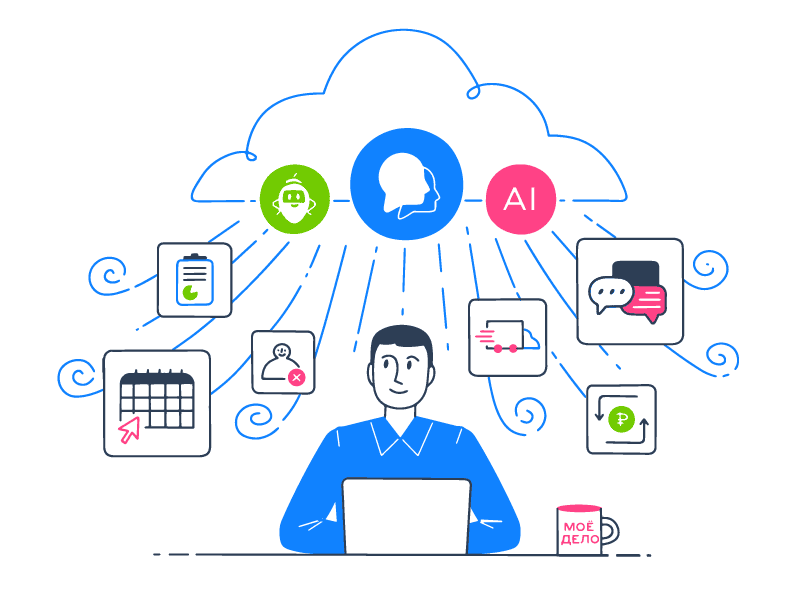
Step 1: Assess your current support needs and pain points
Before diving into solutions, thoroughly analyze your current customer service operations. Identify repetitive tasks that consume significant agent time. Pinpoint common customer inquiries that could be handled by automated systems. Understand where your current processes are falling short – are response times too long? Are agents overwhelmed? Are there frequent errors? Gather customer feedback and involve your team in this assessment. Understanding your specific support needs and pain points is the foundation for choosing the right automation tools.
Step 2: Define clear automation goals
What do you want to achieve with customer service automation? Your goals should be specific, measurable, achievable, relevant, and time-bound (SMART). Examples include:
- Reduce average first response times by 30% within six months.
- Automate 50% of tier-1 customer requests.
- Increase customer satisfaction (CSAT) scores by 10% in the first year.
- Decrease the cost per interaction by 15%.
Clear goals will guide your selection of service tools and help you measure the success of your implementation.
Step 3: Choosing the right automation tools and platforms
With a clear understanding of your needs and goals, you can start evaluating different automation tools and platforms. Consider factors like:
- Functionality: Does it offer the features you need (e.g., chatbot, automated ticketing system, knowledge base management)?
- Scalability: Can the tool grow with your business and handle increasing call volumes?
- Integration capabilities: Crucially, can it seamlessly integrate with your existing CRM, helpdesk, and other business systems? Integrating your customer support tools is key.
- Ease of use: Is it user-friendly for both administrators and agents?
- Customization: Can it be tailored to your specific workflows and branding?
- Analytics and reporting: Does it provide robust data on performance and customer interactions?
- Vendor support and reputation: What level of support does the vendor offer?
Don't just look at features; consider how each tool will help achieve automating customer service effectively for your customers.
Step 4: Integrating your customer support systems
For automation to be truly effective, it must work in harmony with your existing technology stack. Integration with your CRM, e-commerce platform, and other databases is vital. This allows automated systems to access relevant customer data (like purchase history or previous interactions) to provide personalized and context-aware support. A well-integrated system prevents data silos and ensures a smooth flow of information, which is essential for both automated processes and human agents when they need to step in. Poor integrating your customer data can cripple even the best automation efforts.
Step 5: Design automated workflows
Map out how automated processes will handle different types of customer inquiries. Define the logic for chatbots, the routing rules for automated ticketing, and the content for your knowledge base. Crucially, design clear escalation paths for when an automated system cannot resolve an issue and a human agent needs to intervene. These workflows should be customer-centric, aiming to provide the quickest and most effective resolution possible. Test these workflows thoroughly. This is where you decide how to automate customer service tasks effectively.
Step 6: Train your team and prepare customers (if applicable)
Your support team needs to be comfortable using the new automation tools and understand how they fit into the overall customer service strategy. Provide comprehensive training on how the systems work, how to manage them, and how to handle escalations. It's also important to manage change within your team, addressing any concerns about job roles. If new self-service options are being introduced, communicate these clearly to your customers, highlighting the benefits and how to use them. Enabling your team is as important as enabling the technology.
Step 7: Monitor, analyze, and optimize continuously
Implementation is not a one-time project. Once your customer service automation is live, continuously monitor its performance against your defined goals. Track key metrics like resolution rates, response times, and customer satisfaction. Collect customer feedback on their experiences with automated channels. Use this data to identify areas for improvement and optimize your automated workflows, chatbot scripts, and knowledge base content. Regular optimization ensures that your automation strategy remains effective and continues to deliver value to your business and customers with evolving needs.
Balancing automation with the irreplaceable human touch
While customer service automation offers incredible benefits in efficiency and speed, it's crucial to remember that technology cannot entirely replace the value of genuine human connection. The most successful strategies find a harmonious balance, using automation to handle routine tasks and empower human agents to deliver exceptional, empathetic support when it matters most. Striking this balance is key to avoiding customer frustration and building lasting relationships. The aim is to enhance, not erase, the human touch.
Customers often seek human interaction for complex, sensitive, or emotionally charged issues. Over-reliance on automation for every scenario can lead to impersonal experiences and alienate customers. It's vital to design systems that recognize when a human touch is needed and provide a seamless way for that customer to connect with a person.
Identifying when human intervention is crucial
Not all customer inquiries are suitable for automation. Human agents are indispensable for:
- Complex problem-solving: Issues that require critical thinking, investigation, or creative solutions.
- Handling emotionally distressed customers: Situations where empathy, patience, and understanding are paramount.
- Dealing with ambiguous or novel inquiries: Questions that automated systems haven't been trained to handle.
- Building relationships and loyalty: High-value interactions where a personal touch can make a significant difference.
- Negotiations or sensitive discussions: Situations requiring nuanced communication.
Recognizing these scenarios and having clear escalation paths is fundamental for effective customer support.
Ensuring seamless bot-to-human handovers
When an automated system like a chatbot cannot resolve an issue, the transition to a human agent must be smooth and frustration-free for your customer. This means:
- The agent should have access to the full context of the automated interaction, so the customer doesn't have to repeat themselves.
- The handover process itself should be quick and easy for the customer.
- Setting clear expectations about when and how a human agent will take over.
A clunky handover can negate any goodwill built by the initial automated assistance and is a common point of frustration for customers who experience poor service.
Automation to augment, not fully replace
The most powerful use of customer service automation is often to augment human capabilities, not replace them. Automation can handle the repetitive, data-gathering aspects of a query, freeing up the human agent to focus on the empathetic, problem-solving part of the interaction. For example, an AI can quickly pull up a customer's history and suggest potential solutions while the agent converses with customers. This synergy makes support teams more efficient and effective.
The pitfalls: When customers who experience frustration
Over-automation, or poorly implemented automation, can lead to significant customer dissatisfaction. If customers feel trapped in endless chatbot loops, can't find an easy way to reach a human, or receive generic, unhelpful automated responses, they will quickly become frustrated. This can damage brand loyalty and lead to customer churn. It's essential to design automated systems with an "escape hatch" to human support and to regularly review automated interactions for quality and effectiveness. Ensure your automation serves, rather than obstructs, your customers.
Real-world impact: Businesses thriving with automation
The theory behind customer service automation is compelling, but its true value shines through in real-world applications. Companies across various industries are leveraging these technologies to transform their customer support, enhance efficiency, and boost customer satisfaction. These examples illustrate how strategic automation can deliver tangible results.
E-commerce Giants: Online retailers often deal with massive volumes of customer inquiries related to orders, shipping, returns, and product questions. They extensively use AI chatbots for instant responses, automated ticketing systems to manage support queues, and sophisticated knowledge base platforms. This allows them to provide around the clock support and handle seasonal peaks without proportionally increasing staff, directly impacting customer experiences and loyalty.
SaaS Companies: Software-as-a-Service providers rely heavily on self-service portals and comprehensive knowledge bases to help users troubleshoot issues and learn how to use their platforms. In-app messaging with integrated chatbots often serves as the first point of contact, guiding users or collecting necessary information before escalating to a technical support agent if needed. This focus on self service empowers users and reduces the load on specialized support teams.
Telecommunications Providers: Facing high call volumes in their contact centers, telecom companies use intelligent IVR systems to route calls efficiently and offer automated solutions for common issues like bill payments or service status checks. Proactive automated notifications about outages or maintenance also help manage customer expectations and reduce inbound calls.
Financial Institutions: Banks and fintech companies use secure automation for tasks like balance inquiries, transaction history requests, and even fraud alerts. Chatbots assist with general queries, while more complex financial advice remains the domain of human advisors. Automation allows them to provide secure and instant service for many routine customer requests while maintaining compliance.
These examples show that automating customer service is not about a single tool, but a strategy that adapts technology to the specific needs of the business and its customers, ultimately improving customer satisfaction and operational efficiency.
Navigating challenges in customer service automation
While the benefits of customer service automation are significant, the path to successful implementation is not without its hurdles. Businesses must be aware of potential challenges and plan accordingly to mitigate risks and maximize their return on investment. Addressing these considerations proactively can make the difference between a successful automation strategy and one that falls short of expectations, potentially frustrating both your team and your customers.
Initial investment and implementation costs
Implementing sophisticated automation tools, especially those powered by AI, can involve a substantial upfront investment in software, development, and integration. There are also ongoing costs for maintenance, updates, and subscriptions. While automation can lead to long-term cost savings, businesses need to budget realistically and calculate the potential ROI to justify the initial expenditure. Smaller businesses might start with more affordable, simpler solutions and scale up.
Integration complexity with legacy systems
Many established businesses operate with a mix of modern and legacy IT systems. Integrating your new customer service automation platform with these existing systems (like older CRMs or homegrown databases) can be technically complex and time-consuming. Poor integration can lead to data silos, inefficient processes, and a fragmented customer experience. Thorough planning and potentially seeking expert help for integration with these systems are often necessary.
Maintaining personalization and empathy
One of the biggest concerns with automation is the potential loss of the personal, empathetic touch that human agents provide. If not designed carefully, automated responses can feel generic and impersonal, leading to dissatisfaction for customers who experience this. It's crucial to program automated systems to be as conversational and helpful as possible, and, importantly, to ensure easy escalation to a human agent when empathy or complex understanding is required. The goal is for automation enables personalization where possible, not eliminates it.
Data security and privacy of customer data
Customer service automation systems often handle sensitive customer data, including personal information, purchase history, and communication logs. Ensuring the security and privacy of this data is paramount. Businesses must choose tools that comply with relevant data protection regulations (like GDPR or CCPA) and implement robust security measures to prevent breaches. Any mishandling of customer data can have severe legal and reputational consequences.
Overcoming internal resistance to change
Introducing automation can sometimes be met with resistance from employees who may fear job displacement or struggle to adapt to new tools and processes. Effective change management is crucial. This involves clear communication about the benefits of automation (for both the company and employees), providing thorough training, and involving your team in the design and implementation process. Highlighting how automation can make their jobs easier and more fulfilling by handling routine tasks can help build buy-in.
Key metrics: Gauging the success of your automation efforts
Implementing customer service automation is a significant undertaking. To understand its impact and ensure it's delivering the desired results, businesses must track relevant key performance indicators (KPIs). These metrics provide valuable insights into efficiency gains, improvements in customer satisfaction, and areas that may require further optimization. Monitoring these helps to quantify the benefits of automating customer interactions.
First response time (FRT)
FRT measures how quickly a customer receives an initial response after submitting an inquiry. Automation, particularly chatbots and auto-replies, can drastically reduce FRT. A lower FRT generally correlates with higher customer satisfaction as customers appreciate prompt acknowledgment. This is often one of the first metrics to show improvement after implementing service automation tools.
Average handle time (AHT)
AHT measures the average duration of a single customer interaction, from the moment an agent picks up a call or opens a ticket until the issue is resolved. While automation might handle full interactions (reducing AHT for those to near zero), it also helps human agents by providing them with information quickly, thus potentially reducing their AHT for more complex issues. The overall impact on AHT across all service tasks should be monitored.
Resolution rate (and first contact resolution - FCR)
This metric tracks the percentage of customer inquiries successfully resolved. A key sub-metric is First Contact Resolution (FCR) – the percentage of issues resolved during the first interaction. Effective automation should contribute to higher resolution rates, especially for common issues handled by chatbots or self-service portals. It's important to track resolution rates for both automated channels and human agents to see where automation allows for improvements.
Customer satisfaction (CSAT) & net promoter score (NPS)
CSAT directly measures customer happiness with a specific interaction or service, typically through post-interaction surveys. NPS measures overall customer loyalty and willingness to recommend your business. Both are critical indicators of how automation is impacting the overall customer experience. The goal is always improving customer satisfaction, and these metrics tell you if you're succeeding.
Ticket volume reduction / Deflection rate
This measures the decrease in the number of support tickets or calls that human agents need to handle, thanks to self-service options and automated resolutions. A higher deflection rate indicates that customers to find answers through your knowledge base or chatbots, reducing the load on your support team and potentially lowering costs.
Self-service adoption rate
This tracks how many customers are using your self-service tools like FAQs, knowledge bases, and customer portals. A high adoption rate suggests that these resources are valuable and effective in helping customers to find solutions independently, which is a primary goal of automating customer support through these channels. Empower your customers through effective self-service.
The Horizon: Future Trends in Customer Service Automation
The field of customer service automation is continuously evolving, driven by advancements in AI, changing customer expectations, and the quest for even greater efficiency and personalization. Staying aware of emerging trends can help businesses future-proof their support strategies and continue to deliver exceptional customer experiences. The integration of more sophisticated automation tools is a certainty.
Hyper-personalization at scale
Future automation will move beyond basic personalization (like using a customer's name) to hyper-personalization. AI will leverage vast amounts of customer data – including past behavior, preferences, and real-time context – to tailor every interaction specifically to each customer. This means predictive offers, customized solutions, and communication that feels uniquely relevant, even when delivered through automated channels. The challenge will be doing this while respecting privacy and not appearing intrusive to that customer.
Proactive and predictive support becomes norm
Instead of waiting for customers to report issues, advanced customer support automation will increasingly focus on proactive and predictive support. AI systems will analyze data to anticipate potential problems (e.g., a likely service interruption for a specific user, or a customer about to encounter difficulty with a product feature) and reach out with solutions or assistance before the customer even realizes they need help. This shift will significantly enhance customer satisfaction and loyalty.
Voice-activated AI assistants in support
As voice assistants like Alexa, Siri, and Google Assistant become more integrated into daily life, their role in customer service will expand. Customers will expect to interact with businesses and resolve issues using voice commands through these platforms or dedicated voice bots. This requires sophisticated natural language understanding and seamless integration with backend systems. Virtual agents will become even more conversational.
Deeper integration of advanced AI and ML
AI and Machine Learning will become even more deeply embedded in all aspects of customer service automation. This includes more sophisticated sentiment analysis, emotion detection, AI-driven agent coaching in real time, and automated quality assurance. ML algorithms will continuously learn and adapt, making automated systems increasingly intelligent, empathetic (to a degree), and effective in handling a wider range of customer interactions and understanding complex customer intent.
Important! The ethical implications of advanced AI in customer service, particularly around data privacy and decision-making transparency, will become increasingly important considerations for businesses.
Conclusion: embracing automation for a future-proof customer experience
Customer service automation is no longer a futuristic luxury but a fundamental component of modern business strategy. It offers a powerful means to meet escalating customer expectations for speed, efficiency, and personalization. By strategically implementing automation tools – from AI-powered chatbots and automated ticketing systems to comprehensive self-service portals – businesses can significantly enhance their support operations. This automation allows for reduced costs, increased agent productivity, and, most importantly, a marked improvement in customer satisfaction and loyalty.
The journey involves understanding what is customer service automation in its entirety, carefully choosing the right technologies, integrating your customer support systems effectively, and finding the right balance between automated efficiency and the indispensable human touch. The goal is not to replace humans but to empower them, allowing them to focus on complex, empathetic interactions where they add the most value. As technology continues to evolve, businesses that embrace intelligent service automation will be best positioned to build lasting relationships with their customers and thrive in the competitive landscape ahead. The ability to automate customer service tasks effectively while keeping the customer at the center will define success.
Frequently asked questions (FAQ) about customer service automation
What is the primary goal of customer service automation?
The primary goal of customer service automation is to improve efficiency, reduce response times, enhance customer satisfaction, and lower operational costs by using technology to handle various customer service tasks. It also aims to empower human agents by freeing them from repetitive work.
Will automation replace human customer service agents?
While automation can handle many routine and repetitive tasks, it's unlikely to completely replace human agents. The ideal scenario involves automation augmenting human capabilities. Human agents are still crucial for complex problem-solving, empathetic interactions, and handling sensitive issues where the human touch is irreplaceable. Agents can focus on higher-value work.
How much does it cost to implement customer service automation?
The cost varies widely depending on the complexity of the solution, the types of automation tools chosen (e.g., basic chatbot vs. advanced AI platform), integration needs, and the scale of implementation. Some basic tools can be quite affordable, while enterprise-level solutions require a more significant investment. It's important to consider the potential ROI through cost savings and improved customer experiences.
What are the first steps to automate customer service in a small business?
For a small business, good starting points include:
- Identifying the most common and repetitive customer inquiries.
- Setting up a comprehensive FAQ page or a simple knowledge base.
- Using email automation for auto-replies and basic categorization.
- Implementing a basic chatbot for website inquiries to handle customer simple requests.
- Choosing user-friendly and affordable service tools.
How does automation improve customer experiences?
Automation improves customer experiences by providing faster response times (often instant for common queries), offering 24/7 availability, ensuring consistency in information, enabling self service options that empower your customers, and allowing human agents to dedicate more quality time to complex issues. When done right, it makes interactions smoother and more efficient for each customer.
Can customer service automation handle complex customer inquiries?
While basic automation is best for simple, repetitive queries, advanced AI-powered customer support automation can handle moderately complex issues by understanding customer intent and accessing vast amounts of data. However, for highly complex, novel, or emotionally charged situations, a seamless handover to a human agent is typically the best approach. The system should be smart enough to recognize its limitations.

